
We’ve had the idea to organize a mini-DebConf in Marseille when we were in Toulouse in 2017. After participating in many DebConfs (mini or not), getting into organizing such an event seemed a good way to give back and contribute to the Debian project.
Fast-forward to end of 2018. We’ve gathered a few motivated people and settled for a 50/70 participants event on May 25th/26th. We’ve chosen an appropriate venue in down-town Marseille. I won’t dwelve into organization details (call for speakers, sessions recording, scheduling…) since we plan to share our experience in a rather detailed “Howto organize a mini-DebConf” in the coming days/weeks.
It started on Wednesday 22nd, the wonderful DebConf video team arrived for a 3-days sprint. We had prepared a space for them to work at the venue. This gave a lot more time to setup the conference room than usual. But the main goal of the sprint was to teach new members of the team how to set everything up and be independent, in preparation of the upcoming mini-DebConf Hamburg a couple of weeks later.
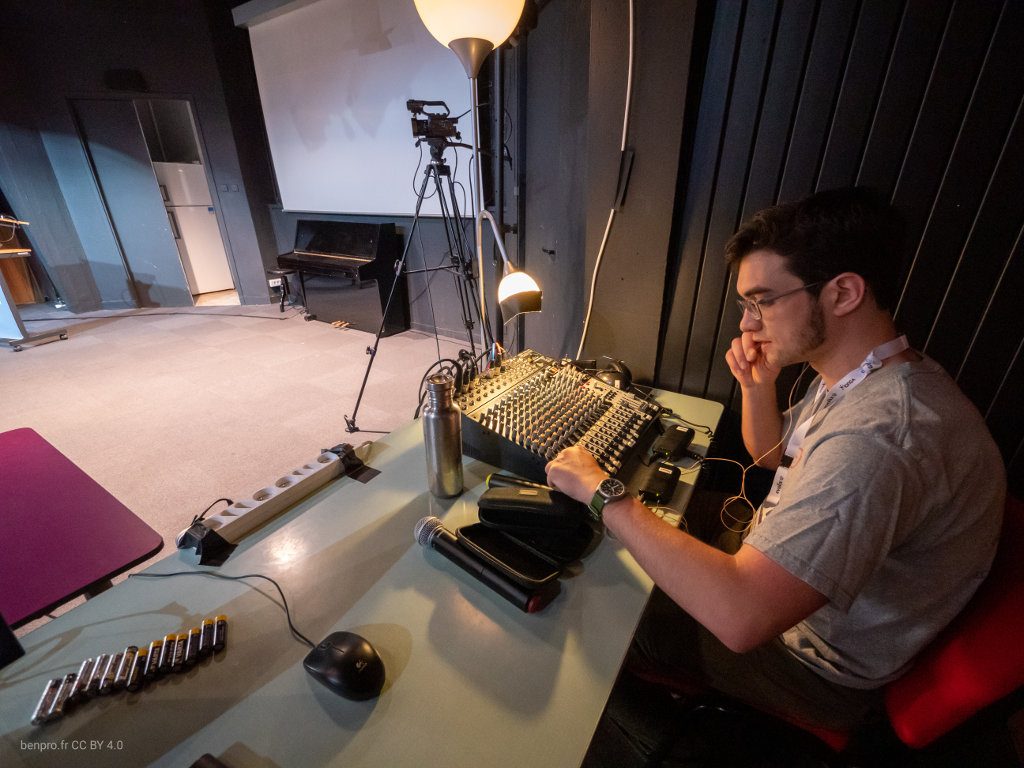
On Friday 24th, the french localization team arrived for a 1-day sprint. Most of them had never met in person! They said this gave a huge boost to the team.

Most of the participants arrived Friday afternoon. The “Front Desk” was ready to welcome them with their badge and branded t-shirt. For ecological reasons, we’ve decided to restrict as much as possible useless goodies, like bags, pens or sponsors marketing material. A PDF booklet had been sent for participants to print at home if they wanted. The Debian France team had the usual goodies to sell at the front desk: mugs, hats, durable tote bags, stickers of all sizes…

On Friday evening, we’ve had a mini CheeseWineBOF with various local food (cheese, wine, pastis, olives, fruits, vegetables…) and some brought by participants. Thanks to Elena for the great italian cheese and also Judith and Tzafrir!

While the video team was struggling with a faulty cable making a ground loop, everyone was then invited to the Provence Linux Users Group meetup. Florence Devouard – a prominent member of the Wikipedia community – gave us a very nice presentation of the Wikipedia and Wikimedia history. The evening ended with a local tradition/specialty: pizzas of Marseille. The conference was already on the right track.

Saturday morning marked the official start of mini-DebConf! We opened the doors at 08:30 with a welcoming breakfast: home-made cookies, fresh coffee beans, fruit juice… During the whole weekend we’ve offered fresh, local, home-made vegetarian food. And with the goal to minimize waste we’ve chosen not to use any disposables. Besides durable dishes/glasses/cutlery, a lot of ceramic mugs were available with tape and pens to customize them and keep them around.

75 people registered. This was the maximum capacity of the venue. 73 people really came, which is a very good attendance rate, especially since it was an all-free conference, where people usually register without being sure to attend. We even had a few non-registered people.
Jérémy gave the welcome talk to a full room of Debian enthusiasts, with an overview of the schedule, presentation of the sponsors, reminder of the Code of Conduct and the photo policy, and various useful/important information…

The first session started at 10 am with a quite technical talk. Cyril Brulebois – Debian Installer release manager – presented how to visualize the migration of packages to Testing. He proposed a tool to visualize dependencies and “excuses” to help understand why a certain package might be blocked from migrating to Testing.
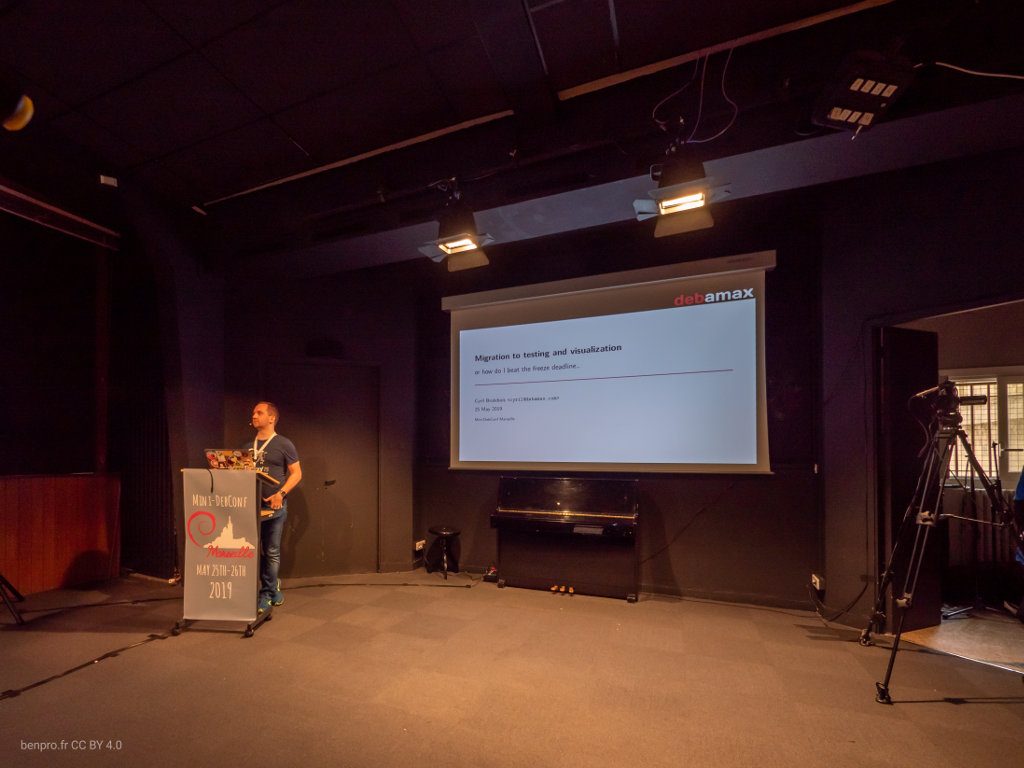
Then, Peter Green – co-founder of the Raspbian project – presented autoforwardportergit the tool he has made and is using to automate the creation of modified Debian packages for Raspbian.
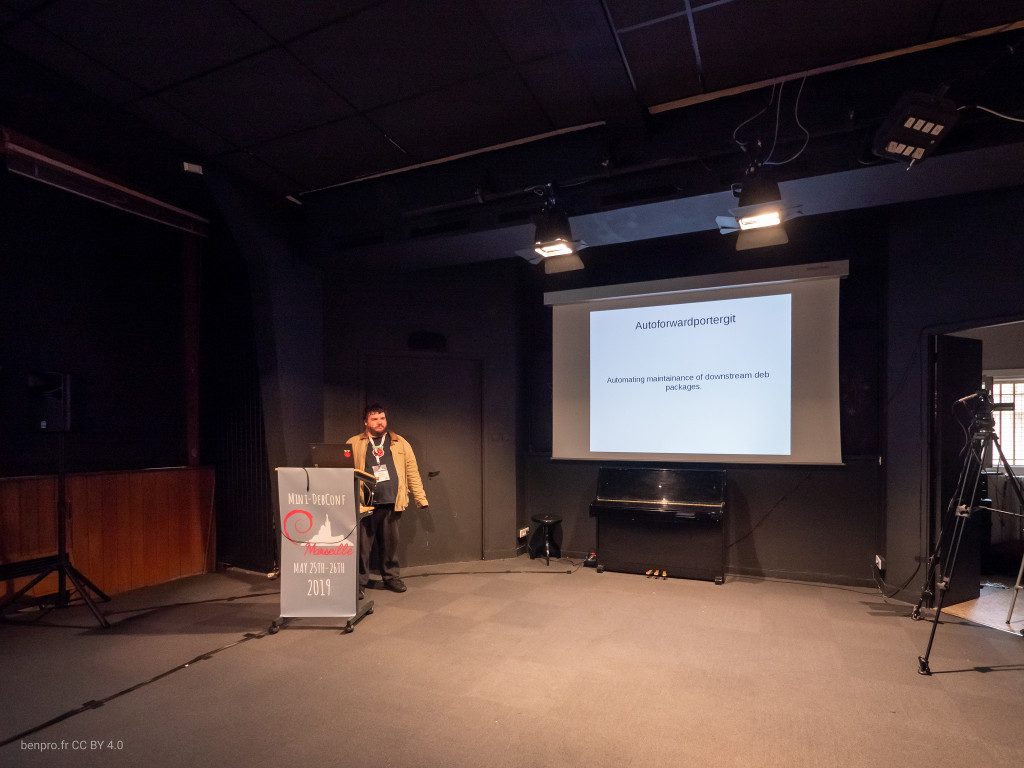
After the coffee break, Raphaël Hertzog told us about 5 years of Debian LTS funding and what’s next. He explained the history of Debian LTS and how it works : managing the sponsors, spreading the workload between developers, the Extended LTS offer, the infrastructure… How to fund contributions in the Debian community is a hot topic which sparked a lot of questions, and even a Lightning Talk on Sunday.
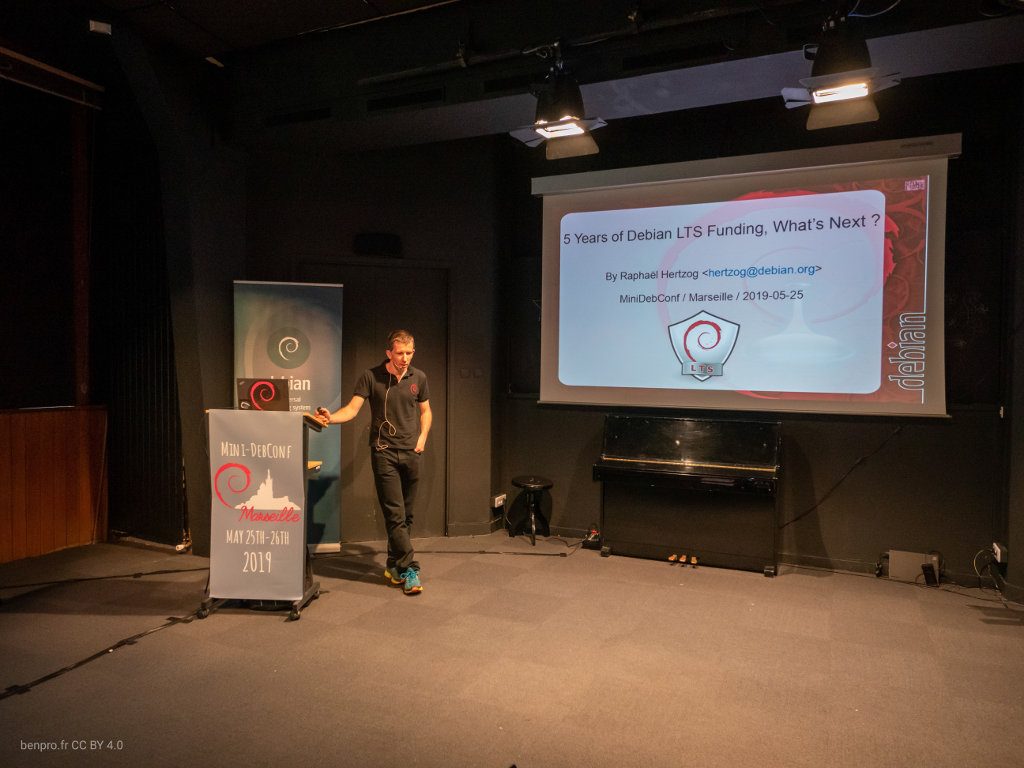
During the lunch break – while the video team was training new volunteers to their tools – everyone was invited to a vegetarian (and mostly vegan) mediterranean buffet. We are very proud of offering home-made food, with local fresh products. Nothing was wasted and everyone was satisfied.

Benoît had organized a KSP (Key Signing Party) that took place after lunch. Approximately 20 people exchanged and verified their GPG key, to broaden their web of trust.

The second session started with Elena “of Valhalla” Grandi, presenting the ActivityPub protocol for federated social networks like Mastodon, Pixelfed, etc.

Coming from Madrid, Spain, Laura Arjona Reina presented the Debian Welcome Team and their work towards new participants in the Debian Project.

The Debian France organization was presented by Denis Briand – its newly elected president – to introduce the various projects and intended actions (eg. more frequent mini-DebConf events in France). Many people – including french people – discovered the existence of the organization and its important role in the whole Debian community as one of the few Trusted Organizations.

We continued with Frédéric Lenquette presenting « Hardening and Secure Debian Buster ». He explored all the opportunities to secure a Debian 10 setup.

For the final talk of the day, part of the french localization team (Thomas Vincent, Jean-Philippe Mengual and Alban Vidal) introduced us to their work : the workflow, what can be done by newcomers, etc.

Saturday evening – end of the first day – all the participants were invited to a social event at la Cane Bière, a beer place next to the venue, with a free drink for everyone (materialized by a token made from reused PCB). A few groups then formed and went to various restaurants.

Sunday morning, after another healthy breakfast, part of the DebConf video team (Nicolas Dandrimont and Louis-Philippe Véronneau) presented their amazing hardware and software setup. Everything is documented and as much free software as possible.

A series of 6 Lightning Talks, organized by Eda covered many various technical and non-technical topics : « kt-update » (Jean-François Brucker), « the Debian Constitution » (Judit Foglszinger), « Elections, Democracy, European Union » (Thomas Koch), « voting methods in Debian » (Raphaël Hertzog), « encrypt the whole disk with LUKS2 » (Cyril Brulebois), « OMEMO – the big fish in the Debian bowl » (Martin) and « Paye ton Logiciel Libre » (Victor).
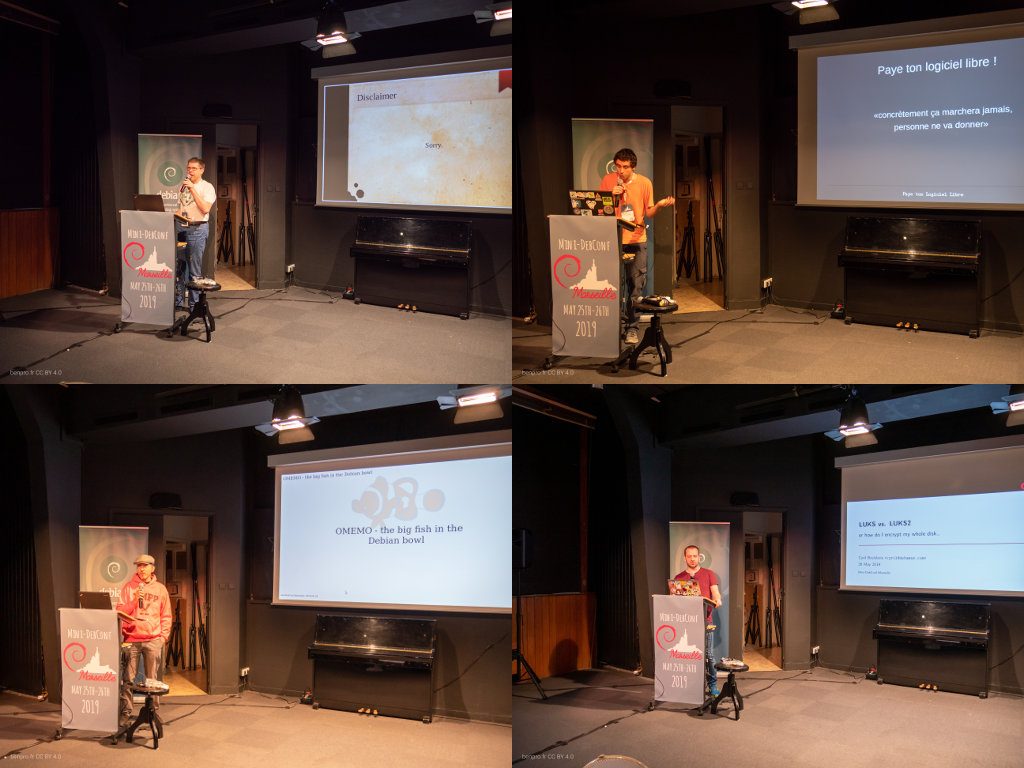
After some closing remarks by Jérémy, it was already time to pack the video gear. A “brown bag lunch” was available. Some wanted to stay at the venue, to talk, hack… Some were already on their way back home. Many others had registered for a mini Day Trip ; they went down the main avenue of Marseille, to board for the Frioul islands for a good walk in the sun and a quick swim in the sea.

We sincerely want to thank a lot of people for this amazing weekend. Thank you to all 75 participants who came from all around the world (Canada, USA, Israel, UK, Germany, Italy, Spain, Switzerland, Belgium, Australia…). Thank you to the great video team who makes an amazing job capturing and streaming the content of many Debian events. Thank you to Debian France for organizing the event and to the sponsors : Bearstech, Logilab and Evolix. Thank you to La Maison du Chant for the great venue. Thank you to Valentine and Celia for the delicious and much complimented food. Thank you to Florence Devouard for the nice presentation Friday night. Thank you to all the speakers for the time and effort they put to make great content. Thank you to all volunteers who helped making this a great community event : Tristan, Anaïs, Benoît, Juliette, Ludovic, Jessica, Éric, Quentin F. and Jérémy D., with a special mention to Eda, Moussa, Quentin L. and Alban for their involvement and dedication and finally thank you to Sabiha and Jérémy L. who jumped with me in this crazy adventure many months ago : you rock!
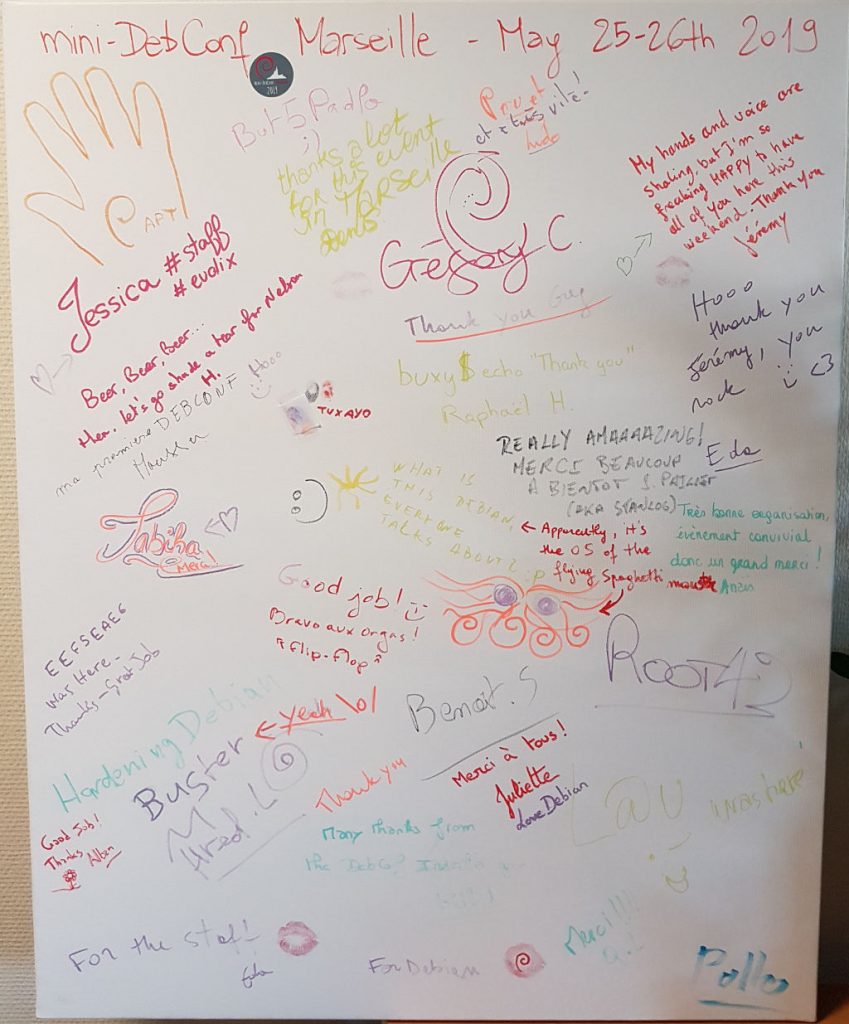
Twitter : https://twitter.com/MiniDebConf_MRS
Mastodon : https://mamot.fr/@minidebconf_mrs
Photos : https://minidebcloud.labs.evolix.org/apps/gallery/s/keMJaK5o3D384RA
Videos : http://meetings-archive.debian.net/pub/debian-meetings/2019/miniconf-marseille/