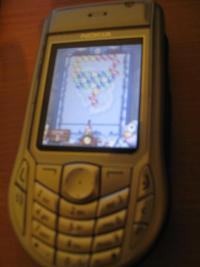Yesterday, I bought an USB 2.0 multicard reader in Planete Saturn shop for 6 EUR. It can read four sort of cards : CompactFlash, SD, SmartMedia and MMC and works like a charm with Linux (like an USB mass storage device) :
usb 1-1: new full speed USB device using ohci_hcd and address 5 usb 1-1: configuration #1 chosen from 1 choice scsi3 : SCSI emulation for USB Mass Storage devices usb-storage: device found at 5 usb-storage: waiting for device to settle before scanning Vendor: Generic Model: USB SD Reader Rev: 1.00 Type: Direct-Access ANSI SCSI revision: 00 SCSI device sda: 125440 512-byte hdwr sectors (64 MB) sda: Write Protect is off sda: Mode Sense: 03 00 00 00 sda: assuming drive cache: write through SCSI device sda: 125440 512-byte hdwr sectors (64 MB) sda: Write Protect is off sda: Mode Sense: 03 00 00 00 sda: assuming drive cache: write through sda: sda1 sd 3:0:0:0: Attached scsi removable disk sda Vendor: Generic Model: USB CF Reader Rev: 1.01 Type: Direct-Access ANSI SCSI revision: 00 sd 3:0:0:1: Attached scsi removable disk sdb Vendor: Generic Model: USB SM Reader Rev: 1.02 Type: Direct-Access ANSI SCSI revision: 00 sd 3:0:0:2: Attached scsi removable disk sdc Vendor: Generic Model: USB MS Reader Rev: 1.03 Type: Direct-Access ANSI SCSI revision: 00 sd 3:0:0:3: Attached scsi removable disk sdd usb-storage: device scan complete
Now I can get easily my pictures/videos from my Nokia 6630. So cool !